 I’m an early adopter of technology, esp. software. It’s an essential component of my self-image that began with mathematics in grade school. Back in the 70’s I entered early computer businesses after college and made my entire career in a variety of young companies in the software, support, and consulting wings of the tech industry.
I’m an early adopter of technology, esp. software. It’s an essential component of my self-image that began with mathematics in grade school. Back in the 70’s I entered early computer businesses after college and made my entire career in a variety of young companies in the software, support, and consulting wings of the tech industry.
Outside of business, in my personal tool kit, I eagerly embraced home computers for general use, and specialist devices and software for hobbies like music and photography. I immersed myself in evolving standards for good user design and knowledge management philosophies. I studied the engineering principles of mainframe operating systems. By today’s standards I may not be a tech expert, but I am, by god, an experienced technology user.
And I am paying for it. Every day. With the only currency that matters — time.
And so are you.
An early lost goal
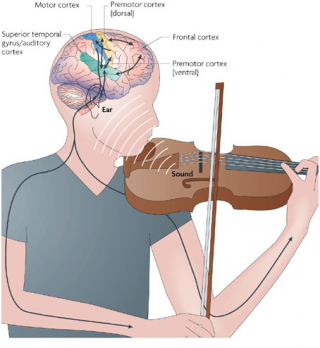 Remember sub-second response time? That was the promise that any computer that can react quickly enough will come to seem like an internal mental reaction. You would be able to treat the computer like a psychologically immersive responsive tool, the same way a musical instrument feels.
Remember sub-second response time? That was the promise that any computer that can react quickly enough will come to seem like an internal mental reaction. You would be able to treat the computer like a psychologically immersive responsive tool, the same way a musical instrument feels.
Back in the green-screen days, before Windows and its ilk, it was possible to interact with computers at maximum human speed — as fast as you could type commands, they could be implemented, and keyboard buffers allowed you to control what command went to what program. That was sub-second response time — it felt like the computer was an extension of your body.
Ever since, computers have settled for becoming an extension of your intellect, instead. The more powerful the response, the more we expect it to be delayed by internet and other network latency delays, by software complexity, by the loss of keyboard type-ahead. We are grateful for the more flexible and powerful results, but we have lost the ability to treat the machine as a direct tool, one that convinces us it is an extension of our body by its immediacy. The required sub-second response time is an ever-receding goal, and I don’t see that changing any time soon.
Today’s computer technology goals
Power is the goal today. At one time, computer technology was positioned as “time saving”, just like kitchen appliances. Certainly you can do things that would be infeasible without computer technology and much more quickly than through manual efforts. But there is also an ongoing cost in time that we ignore. We pay a tax for our computer servants.
This tax is something we feel as an annoyance and rarely focus on. Every day, it seems to be something — update this program, change that password, fix a broken link, shop for a plugin, research a new tool. I’ve always had a nagging feeling that this is a bigger time sink than I quite realize.
Let me try to quantify it…
I’m currently running Windows 7. In my control panel there are about 198 installed programs, of which about 75 are important applications that I pay attention to, the ones I would install on any new laptop (details below). The rest are operating system programs, comes-with software, miscellaneous maintenance or connectivity tools, and so forth — the sort of thing that usually only makes its presence known when installing new software.
I also have important phone and tablet apps — about 20 of them.
In addition to my important applications, I maintain computer-mediated relationships with banks, bill-paying services, brokers, Paypal, and others, all of which change their behavior with some frequency and require maintenance to maintain the computer-mediated relationships. WordPress and Feedly are also fundamental online tools for me. There are about 25 of these.
So, I have about 120 applications/partners that I care about as part of my high-level computer-mediated ecosystem. I’m a modern tech-savvy citizen. Perhaps you are, too.
Maintenance of a computer-mediated ecosystem
 How frequently does one of these entities change? I can expect a software update at least annually, and for many of these it’s several times per year, depending on how they bundle their changes. Banks and other partners seem to tinker with something (and break the automated connectivity) at least once or twice per year. My best estimate is that, overall, they average four changes each year.
How frequently does one of these entities change? I can expect a software update at least annually, and for many of these it’s several times per year, depending on how they bundle their changes. Banks and other partners seem to tinker with something (and break the automated connectivity) at least once or twice per year. My best estimate is that, overall, they average four changes each year.
That’s unfortunate, since 120*4 = 480, and there are only 365 days in a year. Thus it seems clear to me that every single day (if they were conveniently spread out) there’s at least one fledgling in my nest calling loudly to have its mouth stuffed with an update, a fix, a new password — whatever it takes to make it shut up.
How long does it take to satisfy the demand? Well, that depends. Updates are quick, unless the process breaks something, in which case the diagnosis/repair/rollback can seem endless. Many updates can be ignored, thankfully, but not all of them. For argument’s sake, I’ll call it 20 minutes, on average.
So, 480 demands * 1/3 hour = 160 hours. Really? 4 work weeks? Just to keep things alive and healthy, not to reap startling new features and functionality?
The price we pay
 When we speak about the time-saving aspects of kitchen appliances, we can safely ignore the fact that there are maybe half a dozen repair or replace events associated with them in a year.
When we speak about the time-saving aspects of kitchen appliances, we can safely ignore the fact that there are maybe half a dozen repair or replace events associated with them in a year.
What can we say about the time-saving aspects of computer appliances that cost us four work weeks in a year? I can only think of it as a sort of tax. That’s not a perfect comparison, since no organization benefits from the time I give up. But calling it friction, which is perhaps more accurate, doesn’t capture the outrage I feel well enough.
For my entire life, the power of software has been outstripping the human efficiency of using it in our daily lives. In science and industry, on a case by case basis, we can easily quantify the cost/benefit ratio, but that’s not so simple for personal use.
Would I give up any of my computer tools? No, probably not. But I continue to look for ways to simplify them and make them more efficient (and that costs me time, too). Every housewife looks for the best arrangement of kitchen appliances whenever she moves into a new house, but they don’t have to be rearranged or replaced daily.
Part of what I achieve is true time-saving — it takes less time to reconcile banking using software than going over monthly statements. But much more of what I achieve is more power — I can do things I couldn’t have done any other way. It’s unsurprising that more power should have a cost
Let’s just be sure that the power we gain justifies the time we spend and the lost-opportunity cost of using the time differently.
List of my important desktop/laptop applications (75)
Basic directory, connectivity, backup, environment, mail, and conversion tools (16)
- 7-Zip
- ABBYY FineReader for ScanScap [scanner OCR]
- Acronis True Image
- Directory Opus
- Dropbox
- Filezilla [FTP]
- Google Chrome
- LastPass
- LockHunter
- Microsoft Explorer
- Microsoft Outlook [email]
- Microsoft Security Professionals
- Mozilla Firefox
- Notepad++
- ScanSnap
- SyncBackPro [backup]
Gadgets, minor tools (9)
- Alarm Clock
- Atmosphere Deluxe
- Breevy [keystroke manager]
- DeLorme Street Atlas
- Google Earth
- Legacy [geneaology]
- Oxford English Dictionary
- Stardock Fences [desktop organization]
- TweetDeck
Games (single player) (7)
- Alchemy
- Bejeweled
- Chuzzle
- Mahjong
- Monopoly
- SolSuite
- Sudoku 9981
Music (7)
- ABCExplorer
- EasyABC
- GoldWave [soundfile editor]
- iTunes
- MusicXML to ABC Converter
- Neuratron PhotoScore
- Sibelius
Photography and image manipulation (5)
- Adobe Photoshop
- Adobe Photoshop Lightroom
- DxO Optics Pro
- Filter Forge
- SnagIt
Writing, document, and related office and information tools (29)
- Adobe Acrobat Writer/Reader
- Aeon Timeline [plotting fiction]
- Amazon Kindle [Amazon ebook database]
- Calibre [ebook database]
- CC3 [mapmaking for fiction] and related programs (9)
- Evernote
- FreeMind [mind map]
- jEdit
- Kindle Previewer
- Libre Office
- Microsoft Access
- Microsoft Office Professional [Word, Excel, Powerpoint, etc.]
- Microsoft Office Visio Professional [layout design]
- Microsoft OneNote
- Microsoft Project Professional [task management]
- Quickbooks Pro
- Quicken
- Scapple [mind map]
- Scrivener
- Sigil
- Todoist [task management]


My first PC ran MS-DOS 4.(something). It had a 40MB hard drive. I developed a habit of culling software; I called it being a “byte miser.”
My phone can contain 160 gigabytes of data. I am perhaps less of a byte miser than I used to be. But I still cull. I wish program clutter on my Windows PC were as easy to triage as in the old days but it’s not as easy to tell which application is dead wood and which will, if uninstalled, break the operating system beyond recovery.
It’s also not easy to tell when trying to answer that question has already taken more time than the cull would be worth…
http://xkcd.com/1579/
OTOH, until the age of “it’s broken, throw it away and buy another” humanity has always spent quite a bit of time maintaining the tools that sustained it.
I remember that cartoon — both accurate and depressing.
Re: earlier times…
If we’re talking, say, 19th c. farming, how much maintenance time improvement is due to better tools or bulk handling, and how much is due to infrastructure like better cleaning facilities (plumbing) and interchangeable parts/supplies? Certainly there is maintenance required to keep those tools working, but I bet it’s gone down steadily.
For the kitchen, between changing heat sources from filthy to clean, improving surfaces, adding true refrigeration (vs boxes holding ice blocks), plumbed sources of clean water, calibrated stoves, and small convenience appliances, there’s no question that the maintenance cost has grossly decreased.
And for laundry, the improvement is staggering.
It’s computers, primarily, that have gotten both more powerful (good) and disproportionately IMHO more time-consuming for maintenance. Much of that is no doubt due to the volatility and the young industry (although, from a personal perspective, I would think 6 decades was long enough for some stability to result).
Another area is the changes made to on-line systems, which then require you to change how you interact. I am thinking specifically of on-line classes, where each year, there is an improved version, and one spends seemingly half one’s available time learning the technology, and not learning the subject.
This doesn’t even get into the time that it takes software to load so that it can perform what it is supposed to perform. I’ve just been compelled to upgrade to the Microsoft 365 package, purportedly designed for both laptop and tablet. It is noticeably slower than was the Office 10 suite. This is not progress; this is more “friction”.
And how does one navigate without the internet these days? That, and its ever-petulant, ever-insistent advertising barrage. “Friction” in whole multiples over what is generated/required for software maintenance.
I’ve long touted that software developers ought to be compelled to do their work over dial-up, at preferably less than 54k. Perhaps that would help limit the unbounded bloatware of today that so clogs our experience. “Clever” is not at all the same as “useful”.
My pet peeve for online screen designers is the entering of a credit card number. Granted that a number without spacer hyphens is the desired internal representation, why penalize every single user who copies it in, hyphens and all, vs a trivial algorithm to strip hyphens out if present?
That’s a classic failure of design — optimizing for internal convenience instead of for human interface.
Certainly true for MSWindows or MacOS. Take Skype, when you launch it for a meeting, sometimes it will start an update regardless of your desires. As you say, there is a constant nattering to update this or that.
I use Linux whenever I can, and run six or seven “computers” with it. When you update a Linux box, it’s two commands and everything, OS and apps, is updated at once. Most of this can be done automatically in the middle of the night. There is never a need to reboot.
Sadly, there is still enough incompatibility that there are cases where MacOS, at least, is needed in a business environment. SaaS is slowly changing that.
But it’s a shame that all the updates are done asynchronously on the two proprietary systems. They not only take time, but they break your flow, because they are done piecemeal, often when you are trying to get more important things done.
And, if you admin the machine with a separate user account, as you should, even more time is involved.
There’s another huge “cost” and that is the risk that an outside force can damage or destroy your system and steal your data despite all the steps you take to keep it secure. I was the victim of “ransomware” and refused to pay the malefactors, so I have had to re-create everything from scratch and in the process realize that some (such as old correspondence) is lost forever.
RE: Ransomware
Could you please identify the ‘malefactor’? I’m curious.
As for losing everything….
Do back-ups of entire machines and store them on a large-capacity HD that is not connected to anything. I’ve done this for years and when a ‘malefactor’ hacked my principle household control server, deleting my on-network back-ups, I had something they couldn’t access. Recovery from the attack was not heart-wrenching.
If you’re an obsessive-compulsive, I guess you could spend all your days endlessly updating/installing new versions of all the software on your computer. But if your time is worth something, you’ll eventually find that most software reaches a development point where the time and effort to keep updating far exceeds the benefits in doing so.
For example, until recently, I was perfectly content to use a Windows word processor which had been released in 1997. It did all that I needed to do, which was create letter reports without a lot of fancy graphics, etc. I did recently upgrade to a later version of this word processor when I changed machines, but I made sure that the new version can read all my old files.
The new word processor has some improved features, like publishing to pdf directly, but I don’t think I’ll need to upgrade again for another 15 years or so, unless there is a new version with a mental interface, where I can think my writing onto the page without having to use a keyboard
You’ll never get your “15 years”. The O/S will change, some piece of expiring software will force an upgrade in some other area, and eventually you will be forced to lurch forward.
Software that talks to the internet may cease to function when the company changes web location or dies, drivers cease to work, and so forth.
Trigger events in my own recent experience include (abbreviated list):
*Microsoft makes DOS non-native
*Music copy protection platform forces web check-in to use minidisk device
*Computer dies with not-worth-replacing parts issues
*Banking sw company dies and app won’t connect to new institutions
*New desired sw/hw requires different/updated platform
You have little or no control over these sorts of things — they are external events in the real world (except for the last one — a lust for new stuff. 🙂 )
And, in fact, the longer you wait, the harder it is to upgrade — too many moving parts if you’re well-invested in applications. Spend the time now or spend it later…
To some degree, this is at the heart of my complaint. Your kitchen ecosystem is stable. All devices plug into the same power distribution network (or are battery operated). A newly-conceived device (sous vide cooker) plugs right into the mature power network and cleans up in the same sink.
Apple has cannily positioned its walled garden as if it were truly mature in this way, but it’s an illusion, as anyone with deep demands for sw/hw in their universe has discovered. The whole computer industry fails in this regard, and no wonder, for it is very young and volatile.
I was around to participate in the evolution of the few human interface standards we have, from standardized “help” triggers and and menu shortcuts to packaged drivers and auto-installation processes. There is no denying that things have improved from the early days, but we have a tremendous distance still to go to reach anything like a standard.
Our expectations are high, and our memories are short, esp. for generations younger than mine.
And “stable” is a relative term. The stable electricity source and outlets in your kitchen are roughly 100 years old. What will be the power sources and outlet configurations (if any) 100 years from now?
I imagine the device and software infrastructures will be pretty stable in a few more decades, though I won’t live to see it.
Only the most manual devices are truly stable: iron cook ware, spatulas, knives. In the case of computers, that’s paper and pencil.
Some people want more than 15 years, presume they can get it, and get caught in a bind when they can’t.
I work for a small manufacturer of embedded computers, and we’re still manufacturing a computer we designed in 1993. Unfortunately for us, the processor was discontinued by its manufacturer in 2000, and the parts that remained in the supply chain are now effectively gone ($40-$70 for a 16-bit processor, when you can find them). Unfortunately for our customer, they promised their customers a 30-year lifetime for the product – without asking us if that was feasible.
In my personal life, I tend to keep things unchanged as long as they work. That’s bitten me a few times when I’ve ended up in a “you can’t get there from here” upgrade situation.
Agreed.
I recently needed to rescue mini-disc workshop recordings that were 8-15 years old, made with a Sony recorder. Sony used a copy-protection scheme that audited the computers you could run the MD management software on AND checked in with a Sony server to limit the number of copies you could make — even for your own personal recordings of unpublished music.
Then Sony exited the MD business, took the server down, and walked away. The heavy-handed Rube Goldberg system went from working to defunct overnight. With Sony’s blessings, a version of the software was produced by “hackers” that bypassed the vanished Sony server, but even with that you couldn’t get digital copies off the recorder because (surprise) it wasn’t the original computer they were copied from the first time (10-15 years ago).
Ultimately I was able to rescue them via an analog copy and a borrowed analog-enabled device, but that was far from ideal and massively time-consuming, both in the R&D and in the actual transfers of (lower-quality) data.
It still happens. When my iMac died, I connected my iPod to my MacBook, and was told that if I wanted to use the iPod with the different machine, it would erase everything on it. So much for not having to re-rip my CDs.
Ouch!
Virtual machines rule!
“BRIEF v2.1 – (c) 1984-1988 by UnderWare, Inc.” running in another window as we speak.
The last part of the article tells you why you don’t have the “instinctive” interface with the computers that we want. They keep changing the damn interfaces.
I’m running Win7, and older versions of many kinds of software. I have spent some years using the same commands, same menu structures, and the same capabilities. Because of this, much of my work goes very rapidly, with the computer interface being almost unconscious.
When I do install a newer version (sometimes OS updates demand it), like I did for Microsoft Office on my laptop, I’m treated to an entirely new display and set of command structures, and now I have to think through every bloody task.
Imagine how well you could drive your commute if every week you came out to your driveway and there was a completely different car with a completely different dashboard sitting there.
Computer companies are huge and rich, with thousands of employees. These people have to be doing something with their time, and usually it’s about replacing your reliable tools with something “insanely great” (*cough*Windows 8*cough*).
Started with a programmable calculator in 8th grade. Got myself a Christmas present, and IMSAI 8080, in 10th grade. C-64 in 1984, a lot of fun but lacking expandability. Had to wait a couple weeks for my first IBM PC (pre-XT) late in 1982, which designed some industrial control cards for. Have not been without a computer since that year. So I R not a Luddite.
But, I think there’s a lot of “latest and greatest” foolish envy driving things today. As well as shifting vendor “support” that has become mostly a joke.
I once went shopping for a cellphone. I told the Verizon clerk “I want two cans and a string.” She started telling me all the wonderful features I could get. I told her I have several thousand dollars in computer horsepower at home (for professional design/development work, if it matters) and I didn’t care how powerful a “smart phone” I could buy at that time. I had a purpose for the phone (for my pre-teen son, in fact) and that was telephony.
Storal of the morey ? If upgrades/features get in the way, go with a more basic concept. If you have a true tablet do you need the same bells/whistles in your phone ? Or the inverse ?
Oh, and if you want to avoid the constant cycle of commercial upgrades, go FOSS. It’s not that I hate COTS, it’s that FOSS is less annoying for me. My family’s Linux upgrades are painless — there are some for security reasons. And while features are added, the application UI doesn’t change dramatically every release.
People tell me they don’t want to take the time to “learn how to use Linux.” I ask “So, when you moved to MS Office 2013, that was easy ? Get real: I got at least 100 times more questions from friends when MS Office 2013 was released than I ever got from FOSS upgrades.”
My $0.02. YMMV
TO: Karen Myers
RE: Wowzers!
That’s a lot of ‘stuff’ you play around with.
RE: “you’ll never get your ’15 years'”…
…I tend to hang onto out-moded computers. I even have my old Macintosh PB 145 (1992). It still works. So how many years is that? Twenty-three? Not that I use it all that much, but I’ve disks with data on them I can access. The same applies to other machines. They are not trashed unless they are a ‘back-up’ device that went south on me. That way I can continue to access/use older software that I don’t care to upgrade because the upgrade is too darn pricie, e.g., Adobe’s Creative Suite. The new versions don’t offer enough advancement/improvement over the version I have now to motivate me to spend several thousand dollars.
This big (6500 sq ft, 4-level, brick and sandstone) old (1901) house eats, breaths and sleeps Macintosh. To include household control/security, via X10 tech. The server, a Mac Mini, was set up in 2003 and like the Energizer bunny….it just keeps going…and going….and going….. 😉
I’ve had external hard drives fail, but their being ‘mirrored’ and backed-up as described in another comment here, it’s not a disaster when that—infrequently—happens.
I’ve worked with computers since my high school daze when I took Summer courses in programming a Honeywell 2200 main frame—teeny-tiney hammers and chisels and punch cards for COBOL and Fortran. Bought the Apple II+ in ’80. Upgraded its RAM in ’83 and used it to plan the types and numbers of rail cars necessary to move a Mech-Heavy Brigade across the country. Scared the heck out of the Installation Transportation Office, as I could do in one minute what it took them 24 hours to do.
I’ve worked both worlds—Windows and Apple—and all I have to say is….
….Get a Mac!
[Never ask what sort of computer a guy drives. If he’s a Mac user, he’ll tell you. If not, why embarrass him? — Tom Clancy]
One of the early business applications for computers was railcar tracking. My father, who ran a grain milling company, used to park me in front of a teletype device in his office on weekends (in the 60s) to look for mislaid RR cars vs shipping records.
I also keep old music tech. Reel-to-reel, 8-track, and cassette tapes actually do die. (I’ve heard hilarious stories about transferring archival historic tapes from reel to digital with everyone standing around the device watching the coating with its iron bits drift off the tape as it spun. You only got one chance…). On the other hand, wax cylinders (if you don’t store them in hot attics) and piano rolls hold up pretty well, as do 78s and LPs. So it’s not the age of the technology necessarily, it’s also the medium.
I’ve had hard drives die unused, between power off and power on. I’ve had old computers fail to power on. There are actual, if unpredictable, limits for how long you can use electro/mechanical devices.
The point is not “can you hold onto out-of-date tech and still get work out of it”, but “why keep spending your time on ever more fragile Rube Goldberg systems if you can consolidate them onto more secure and bulletproof devices”. The counter is “when is that worth doing? Time vs cost?” and there’s no one-size-fits-all answer for that.
I envy you your house (I’m in an 1812 log cabin, myself), but what will you do when you eventually move to a new place (I’ve moved 7 times since college)? Will you be able to use the same setup, or will elements of it need to upgrade?
I once met the CEO of Caterpillar or John Deere (I forget which) at a logistics conference. He walked out on stage and held out an oddly shaped iron bar. “Know what this is?” he asked the audience. “It’s a whatchamacallit framus for an 1879 harvester… We still get about a dozen orders per year for one of these, mostly from the Amish.” He was illustrating the massive depth of his inventory, and its corresponding expense to maintain as part of his corporate brand reputation.
Do you think the Apple of today, which is not a 100+ year-old firm, will stock an inventory of every part you might need to reinstall your existing environment somewhere else in 10 years? It’s certainly not cost-effective for them to do so, and all companies need to make economic choices about where to spend their money. I can’t see them carrying parts for which they get a dozen orders per year.
Change is inevitable — your environment, real world events, and so forth. Whatever your choice of technology provider, these are issues you will face. If you lose software, well, there are probably other options. If you lose data in a proprietary format (maybe on an old device) that only that software can make sense of, that’s a much bigger problem. That’s one big reason why consolidating esp. data into non-proprietary formats to future-proof it shouldn’t be delayed, just because you can still read it in its original formats with original software.
If I move to a new house and a new kitchen, it’s not such a big deal. That’s what we mean when we describe a mature consumer industry. We’re a long way from there with computers.
This hidden personal cost of which you speak is reminiscent of debt-service. In software development, we try to convince managers to re-engineer systems by arguing that the badly written old system without adequate unit-test coverage is subject to “technical debt” that taxes velocity of continuing development/maintenance. As you so aptly describe, a poor UX design or merely a shift of UX fashion creates a different sort of technical debt to be foisted off upon the unsuspecting user.
Very true. I didn’t want to use the term “technical debt” cuz I’d have to explain it.
I’ve been an applications programmer (and a systems one) as well as a builder/designer/manager of applications (on older tech), and I know exactly what you mean… from all sides. 🙂
That’s “Scapple” (mind map software), not “Snapple”
Ouch! Well, if that’s the only typo, I’m relieved. Fixed, and thanks.
Elsewhere, someone pooh-poohed my 20-min estimate for updates and other fixes. I just wanted to remind my readers that many product updates demand reboots. How long does it take to return to wherever you were when the interruption happened?
Karen, your “sub-second” comment could raise some doubt, if not to your actual green-screen experience, then at least to your recollection of it.
Sure, the keyboard buffer, and possibly the screen echo of the character you typed, were that fast. But the computer’s response? Well, if it happened to involve getting data from a floppy disk, and the disk drive had stopped spinning, you had a whole-second spinup time of the disk drive *before* any reading of the data or processing of it could even start. And what you entered required the search of a “large” database (where “large” might be up to 360k)? Yeah, “sub-second” doesn’t begin to describe it.
In green-screen land, I was running terminals off of mainframes, so floppy disks, etc., were beside the point.
Sure, the programs weren’t too powerful — no question — but I could keep several sessions going at the same time and switch between them using keystrokes. So that meant I could treat them in expert mode, that is, type in commands to the first program, type in the session-switch keystrokes, queue up commands for the next program, swap sessions again, and so forth. The mainframe did whatever it needed to do to timeshare the sessions, pulled its next instructions from the keyboard buffer, and I could spin the plates as fast as I could type. It really was just like playing an instrument.
Makes no difference if you’re just talking about a single program, but I was talking about multi-tasking a bunch of them.
Ah, gotcha!